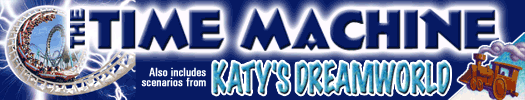| Thorpe |
 Aug 2 2004, 03:18 AM Aug 2 2004, 03:18 AM
Post
#1
|
|
Window Shopper  Group: Window Shopper Posts: 1 Joined: 2-August 04 Member No.: 282 |
It does say on the board description for 'Technical Help' about the 'error trapper' message but their is nothing about it. I keep getting it when I go on a UCES scenario. What do you suggest I do to fix this?
'Error Trapper' message... (IMG:style_emoticons/default/comp_punches_smilie.gif) |
  |
Replies(1 - 7)
| Nforce |
 Aug 2 2004, 04:22 AM Aug 2 2004, 04:22 AM
Post
#2
|
 Do you know who I am? I don't. Group: Aisle Patrol/Moderator Posts: 609 Joined: 5-July 04 From: Mars. That is right isn't it, men are from Mars? Member No.: 71 |
Exactly what are you doing when the error trapper occurs? Most of the UCES error trappers occurred when you load the scenario for the first time. It happens whenever you have a scenario or saved game that contains new objects for the game to assimilate. Have you tried restarting the same scenario?
BTW, I can't get to your link, internet filters at work won't allow it. |
| TheVelvetFoxx |
 Aug 2 2004, 11:52 AM Aug 2 2004, 11:52 AM
Post
#3
|
 Geeky Girl Group: Retired Staff Posts: 2,051 Joined: 20-July 04 From: Charleston, SC Member No.: 207 |
I'm getting the "Error Trapper" message but it has nothing to do with UCES. It occurs when I start the game - while the game is checking the objdat file. The game ran fine last night. The only thing that I have done differently is I moved some files that I had accidently put in the wrong folder. Help!
|
| Fossil |
 Aug 2 2004, 12:36 PM Aug 2 2004, 12:36 PM
Post
#4
|
 Frequent Shopper     Group: RCTmart Partner Site Posts: 311 Joined: 6-July 04 From: San Francisco Member No.: 86 |
Let's start here:
What type of files did you move? From where? To where? And what operating system are you using? Thanks. |
| TheVelvetFoxx |
 Aug 2 2004, 07:24 PM Aug 2 2004, 07:24 PM
Post
#5
|
 Geeky Girl Group: Retired Staff Posts: 2,051 Joined: 20-July 04 From: Charleston, SC Member No.: 207 |
They were dat files, but I solved the problem. I uninstalled RCT, removed all the dat files left in the objdat file, then reinstalled RCT. Of course, now I don't know which dat files caused the problem but at least I can get back to the game. (IMG:style_emoticons/default/banana.gif)
|
| SythDude |
 Aug 4 2004, 03:37 PM Aug 4 2004, 03:37 PM
Post
#6
|
|
Where Does the Good Go? Group: RCT*Mart 5-Star Member Posts: 2,020 Joined: 24-July 04 From: Dayton, OH Member No.: 240 |
When I downloaded the UCES scenarios, I got the Error Trapper Message on the first time.
But Now sometimes when I play, the game will minimize itself for no reason. It does this like 6 times an hour. |
| MidwestBoyInLA |
 Aug 6 2004, 09:25 AM Aug 6 2004, 09:25 AM
Post
#7
|
|
Bottoms up! Group: RCT*Mart Founder Posts: 5,062 Joined: 25-June 04 From: Palm Springs, CA Member No.: 3 |
QUOTE But Now sometimes when I play, the game will minimize itself for no reason. It does this like 6 times an hour. I've had that problem in the past, too, but it's not related to the UCES install. Apparently some programs conflict with RCT2 and can't be running at the same time. Those I've encountered so far: Sun Java Earthlink Total Access control panel I can't begin to tell you how long it took me to figure that out. With either of those apps open, RCT2 will always minimize, and though running in the background, I could never even get to the opening page. You may want to try randomly shutting down any other applications you have open or which are running in the background (use CTRL-ALT-DELETE to pull up the Task Manager and end some of the non-Windows-essential programs that are running). Brad |
| KatnMat |
 Apr 26 2006, 10:32 AM Apr 26 2006, 10:32 AM
Post
#8
|
 Window Shopper  Group: Window Shopper Posts: 2 Joined: 21-April 06 Member No.: 4,142 |
I installed RCT 1 on my laptop and whenever I try to load a game that was saved during play or quit playing the game I get the error trapper message any ideas why??? I've tried closing every other program when I play but this still happens.
THANKS! Kat |
  |
1 User(s) are reading this topic (1 Guests and 0 Anonymous Users)
0 Members:
| Lo-Fi Version | Time is now: 17th October 2007 - 06:53 AM |
Invision Power Board
v2.1.7 © 2007 IPS, Inc.
Licensed to: RCT*Mart Associates, Inc.