Full Version: object editor
i have absolutely positively no idea how to do the object editor at all!can someone tell me please!ill give you.....nothing but still help! 
The best thing I can tell you is to look at some of the objects that already exist in your objdata folder. Open an object and it will show you the graphics involved as well as some of the other settings for that particular object. Just be aware that the OE won't open all of the objects, there are some that haven't been coded into the most recent version of it.
Play around with whatever you open, make any changes to the graphics or any of the settings. Just be careful that if you want to save your modified object, make sure that you rename it. You need to make sure that you change the in-game name of the object and the file name.
Write down the file name of the object you just created as you may want to delete it from your objdata folder.
If you make any changes to an object that was created by someone else in the community, and want to provide it for download to the community, you need to make sure that you have the permission of the creator prior to making those modifications.
Play around with whatever you open, make any changes to the graphics or any of the settings. Just be careful that if you want to save your modified object, make sure that you rename it. You need to make sure that you change the in-game name of the object and the file name.
Write down the file name of the object you just created as you may want to delete it from your objdata folder.
If you make any changes to an object that was created by someone else in the community, and want to provide it for download to the community, you need to make sure that you have the permission of the creator prior to making those modifications.
thank you  do you possibly have any links to sites with tutorials because i cant find Any
do you possibly have any links to sites with tutorials because i cant find Any
--------------- TOPIC NOTICE by: Matt ---------------
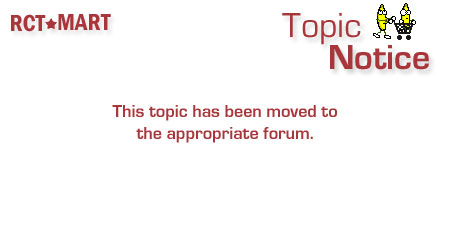
Topic Moved from Tutorial Workbenches to Q&A Desk
--------------- TOPIC NOTICE by: Matt ---------------
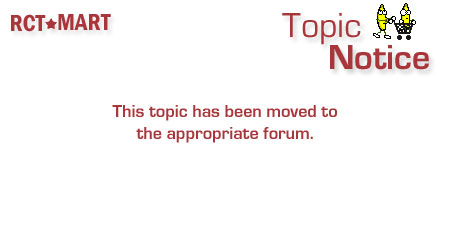
Topic Moved from Tutorial Workbenches to Q&A Desk
This is a "lo-fi" version of our main content. To view the full version with more information, formatting and images, please click here.